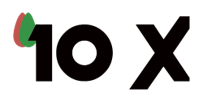3.6. Conclusion
In the third and last module of this short course on AT for persons with vision impairment, we have seen the different categories in AT and several examples of popularly used AT devices by persons with vision impairment.
As people interested in developing AT devices, it is of interest to note the important differences between AT for reading and for mobility, for example. Inaccuracies in reading may lead to loss of information for the user with vision impairment but errors in navigation and mobility can even lead to injury.
AT for reading might be easier to develop, given the relatively small number of differences across all reading materials but in mobility, the range of obstacles to be detected is large and in a dynamic environment.
For an AT device for mobility and navigation of persons with vision impairment to succeed, these factors must be considered. A user-centered approach with lot of trials and feedback exercises is an absolute necessity while developing technologies for people with disabilities.
- Assistive Technology (AT) enables people with Vision impairment to lead an empowered life by supporting them in overcoming barriers they encounter in their environment. The key life domains covered in this module include mobility, education, communication and activities of daily living.
- AT solutions can range from no-tech devices like magnifiers to high- tech devices like specialized screen-reader software.
- While some Assistive solutions are universally designed for all types of vision impairment, the others are specific to certain sub-constituencies.
- A quick recap on the Assistive solutions covered in this module:
- Different types of magnification aids – For enlarging the
text/object for better reading. Additional functionalities include
controlled magnification level, change contrast levels and freeze
option. These include:
- Handheld models.
- Electronic models.
- Braille input and output devices – Tactile mode of reading and writing.
- Manual typing.
- electronic braille printers.
- Refreshable Braille display.
- Tactile graphic printing – For converting graphical information
like images and objects into embossed forms.
- Manual tactiling
- Tactograph Device
- Mobility Aids – For object detection, guidance and safety in
indoor and outdoor environments.
- Walking cane
- Other handheld devices
- Applications and designs for navigation support
- Daily living – Assistive devices to help in day-to-day tasks.
- Object identification apps.
- Labeling devices
- Audio output equipment
- Smart voice assistant
- Wearable assistance
- Different types of magnification aids – For enlarging the
text/object for better reading. Additional functionalities include
controlled magnification level, change contrast levels and freeze
option. These include: