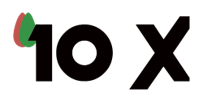3.2.2. Talking Books - Scan and Read Technology as an auditory substitute for persons with vision impairment
Audio technology is one of the primary methods used to access information by individuals who are visually impaired. From recorded audio files, technology has now progressed to automatic reading of text through a ‘scan and read feature’. To conform to a single recording format for talking books and one international standard for automatic reading of text in digital form, an international group called DAISY Consortium (www.daisy.org) has developed an international standard for digital talking books.
Automatic reading device operation involves scanning, Optical Character Recognition (OCR) and the translation of recognized characters into braille or speech. Most reading machines provide synthetic speech output while some provide braille output or both braille and speech.
Synthetic speech output is available in several languages. Some automatic reading devices use standard computers with special software for processing and outputting into a speech synthesis program or into a refreshable braille display. Others are stand-alone, automatic reading machines which include scanners in the basic system and offer a simple, one-button operation to scan and read a document.
Hence, the scan and read function is possible by means of a device or an app that can be downloaded onto a device.
Standalone devices
| S.no | Device name & Des | Reference Link |
|---|---|---|
| 1. |
Kibo. An automatic reading machine, which is a product of an Indian startup company called Trestle Labs. The device provides real-time access to printed, handwritten and digital content through audio across multiple Indian and foreign languages for persons with vision impairment. The same functionality is available as software too. |
Video- 5mins Introducing Kibo XS: Listen, Translate and Digitize (Printed and Handwritten texts) | OCR Tools – YouTube |
| 2. |
U- read Scan-and-read printed documents and books. The device is designed with tactile keys and audio prompts, hence, can be independently used by people with vision challenges. |
DISCOVER Uread | InnovationHub (innohub.co.in) Video- 4min Uread : It’s Possible – YouTube |
| 3. |
C-pen (Reader pen) A handy pen-modelled device which lets users read documents line-by-line. |
Video- 2min ReaderPen: Overview – YouTube |
| 4. |
Divya Nayan Any printed or digital document can be accessed in the form of speech output. |
Divya Nayan – Reading device for visually impaired / Illiterate person – enabled.in |
Mobile applications
(Download and try for real-time experience on pros and drawbacks)
| S.no | Device name & Description | Reference Link |
|---|---|---|
| 1. |
Google Lens Reads text from images captured through camera. It also allows language translations. |
Available as an in-built feature in most android phones. |
| 2. |
Voice assistant for identifying objects and text. a. Lookout- Assisted vision b. Envision AI c. Audible Vision |
Lookout – Assisted vision – Apps on Google Play Envision AI – Apps on Google Play AudiVision – Apps on Google Play |